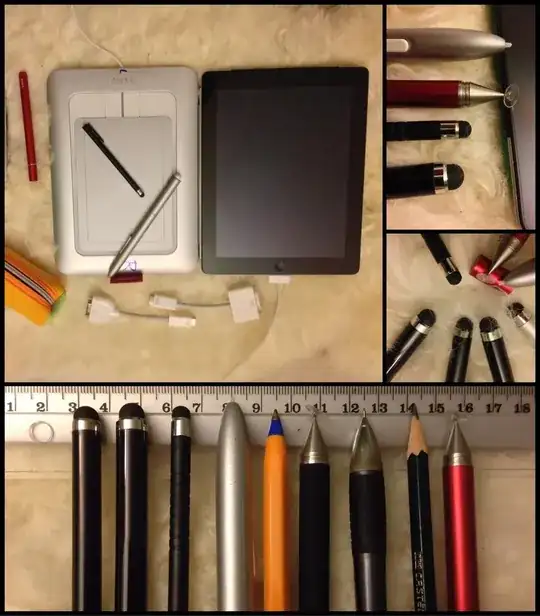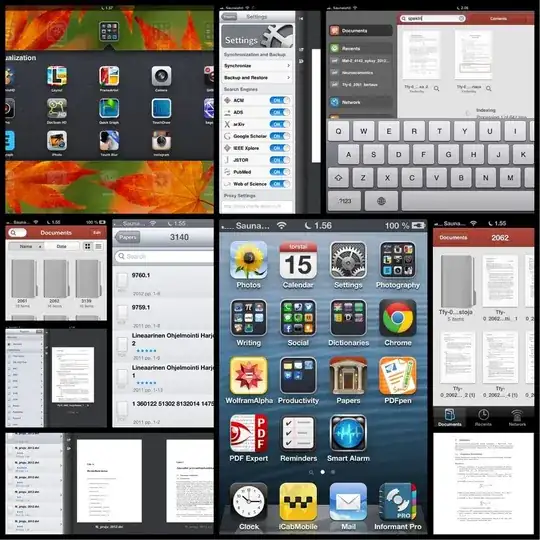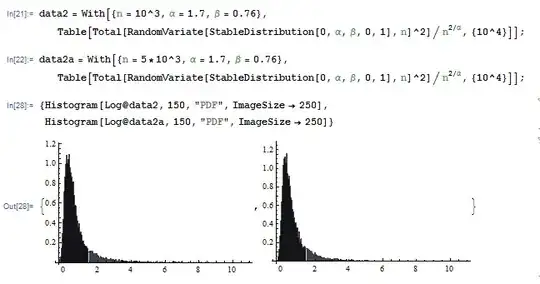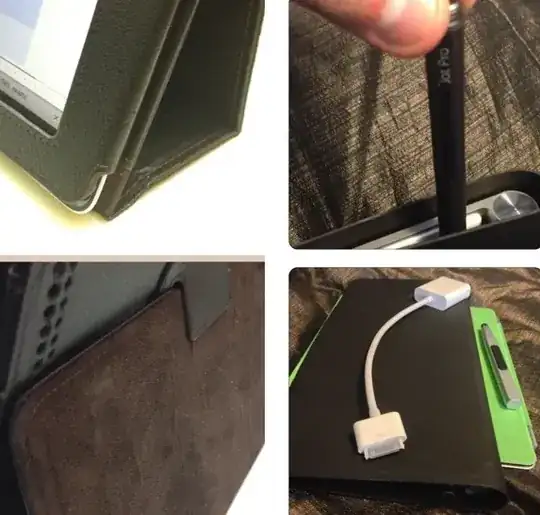I'm a great fan of the iPad, which does certain things brilliantly. It can't replace a laptop but having one in addition certainly enhances your digital life hugely.
On the question of the additional cost -- to get that out of the way first -- think what one cup of coffee five days a week over two years costs (even that terrible cheap coffee from the student coffee place!). Compare the cost of an iPad (you won't need more than wifi connectivity). Ask yourself: will you get a coffee's worth of value from the iPad most days? The answer seems obvious to me :-)
OK, as to maths: Reading PDFs is a brilliant experience on an iPad (and DjVU isn't at all bad). I would very much rather read maths books and papers on the iPad than on a laptop screen. And this seems a common experience (on one bit of independent research I saw, people were approaching indifference between physical books and reading on an iPad, but rated either far above reading on a computer screen). Minor annotation on the PDFs (highlighting, very brief notes to self) works very well too e.g. in GoodReader. And of course all your other reading, whether is classical novels, or newspaper websites, or whatever, is also vastly nicer on an iPad than on a computer. And then there are all the non-reading things that you can do with it (sitting in a cafe doing your emails, facebook, etc.).
Writing maths is quite different though, and after experimenting early on, I found that good old pen and paper still works very much better for notes taken in the heat of the moment in lectures/talks etc. In fact your note taking really should be a two-phase project anyway. (1) You write rough notes "live" in the lecture, and then (2) you should write up the notes afterwards, consulting textbooks, classmates etc. until you are sure you have got things really clear. Stage (1) is for nearly everyone best done the old-fashioned way; stage (2) is best done on a laptop running a LaTeX installation. At neither stage is using an iPad a good choice.
So, yes, go for an iPad as a terrific addition to the laptop which you'll get a great deal of use from, even for work/study. But it isn't all purpose tool, and in particular isn't a serious writing platform, in the way your laptop is.